Basic Tools
What does editing tools do?
White balance
White balance defines how is colors in photo warm or cold.
When you are taking photo you can change on
your camera source of light for best white or you can set manualy (in K) in manual mode. If you are
taking photos in RAW you can edit it without complication in post production. When you are shooting JPEG
you can edit it too but that's not it.
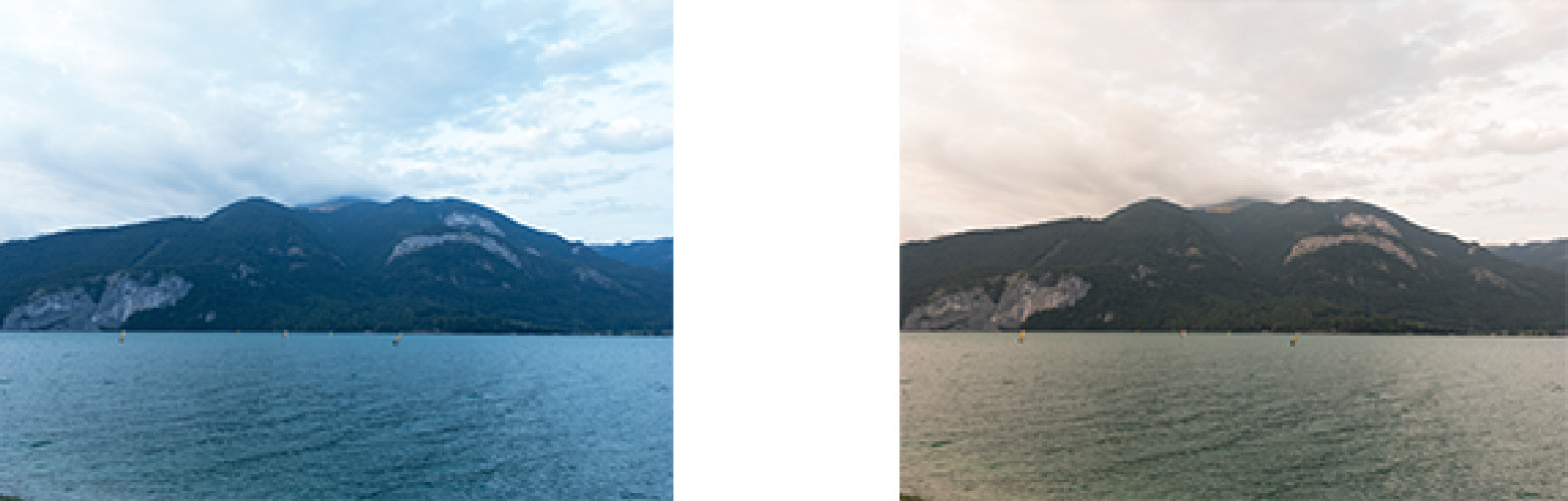
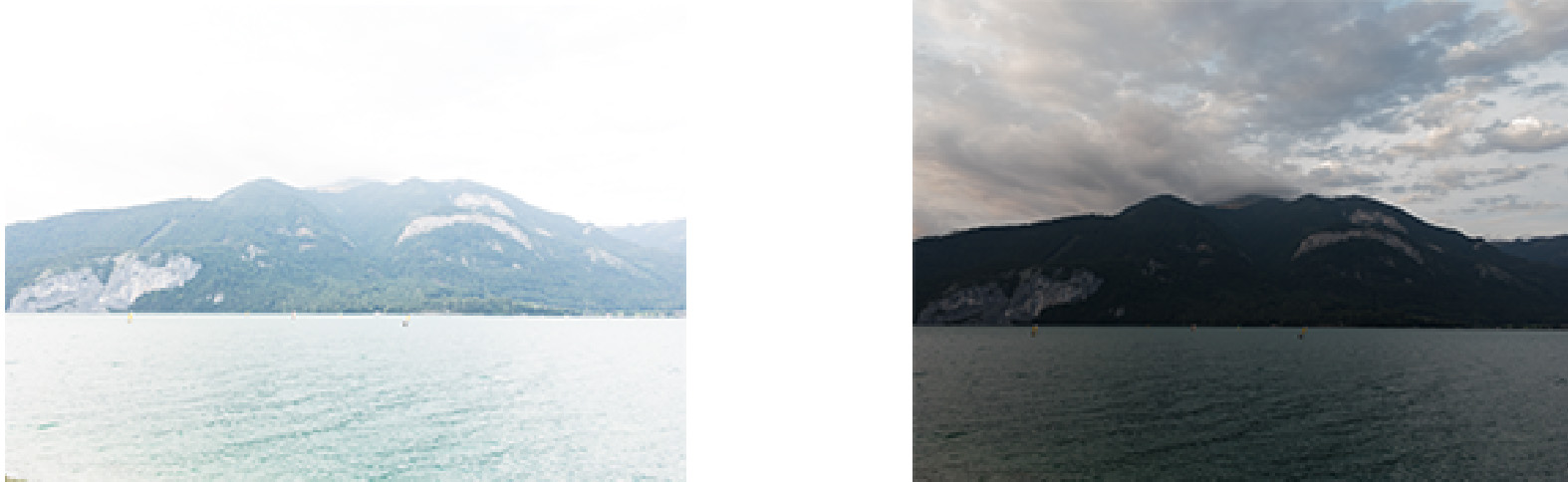
Exposure
Exposure defines how is full photo bright or dark.
Exposure has subsections in a lot of editing programs. You can edit highlights, shadows, blacks and
whites. So you can for example bring down the highlights and up shadows to make more balance photo.
Saturation / Vibrance
Saturation is simply make all colors in photo more saturated. So if you want more color let's bring up
saturation.
Vibrance is a little bit different. It brings more colors to photo. That is very simply explanation but
for this it's fine.

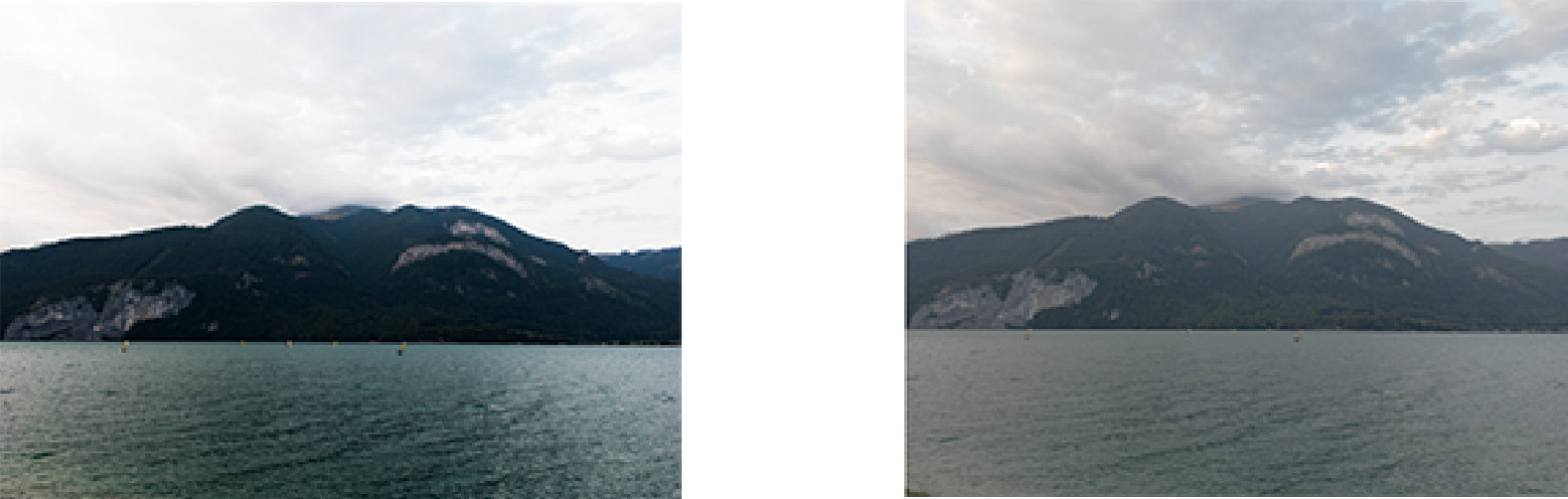
Contrast
Contrast defines how will be for example shadows and highlights in contrast. If you have high contrast highlights will be more light and shadows will be more dark.
Tone curve
Tone curve is tool for more experience editors. You can edit how black will be black, how much red will
be in photo in shadows and highlights, etc.
This tool function on concrete examples will be in advanced edits. Now it's better to use HSL (next
tool).
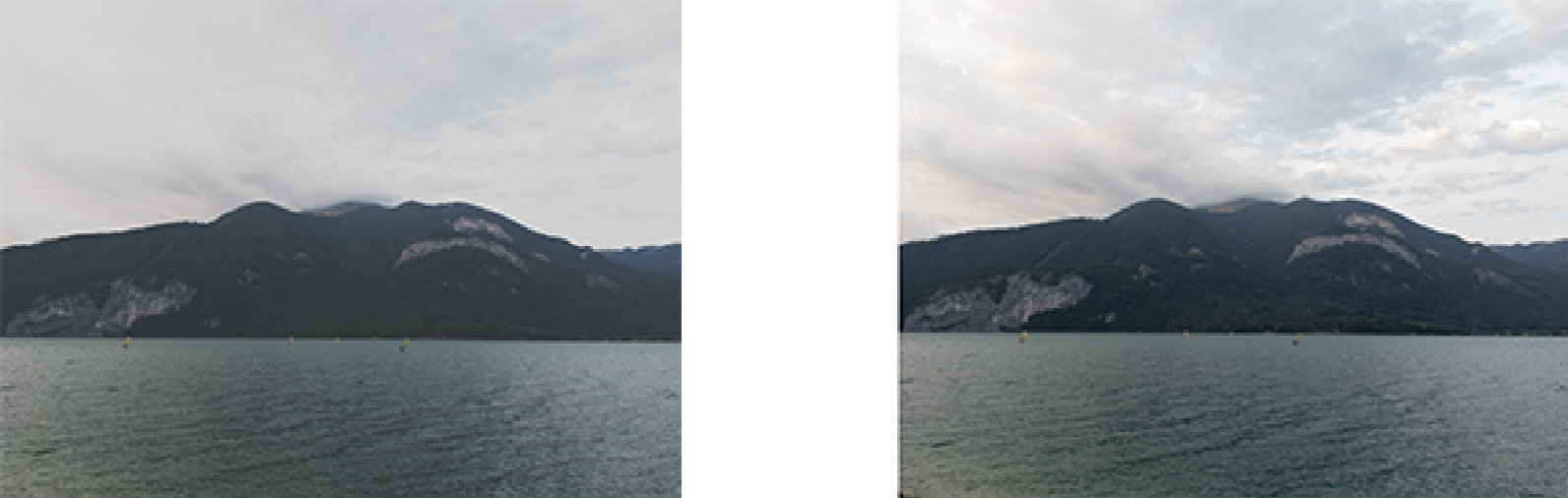
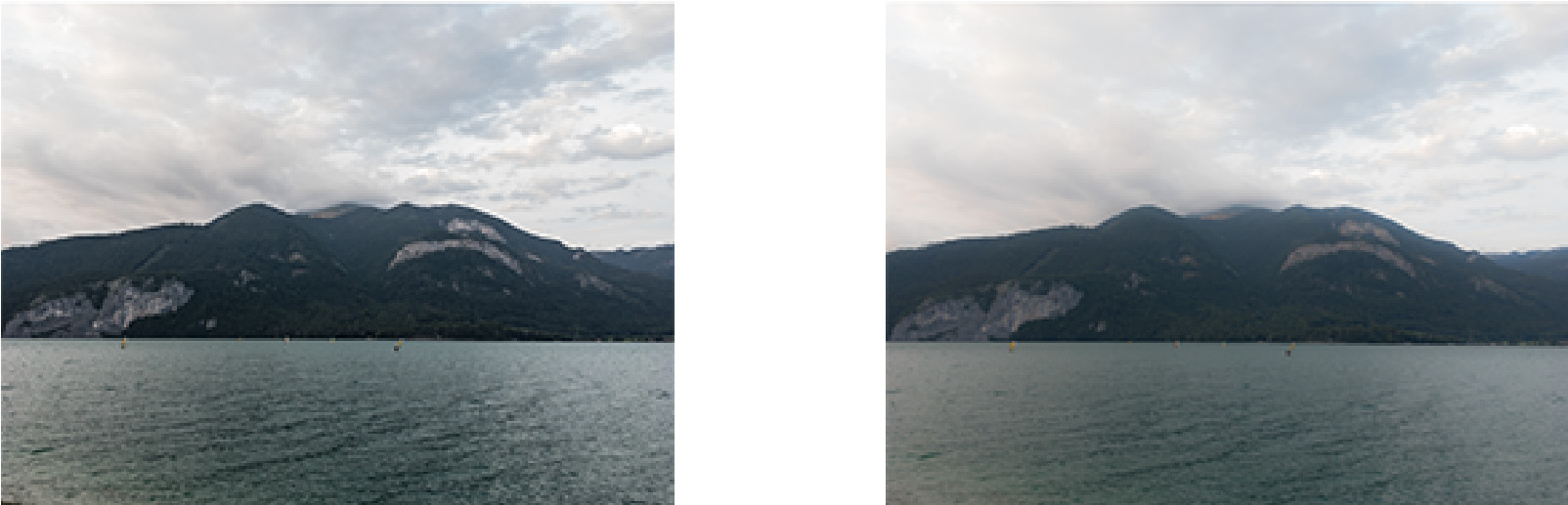
Clarity / Sharpening / Noise reduction
Clarity and Sharpening in simple way makes your photo more sharp or fuzzy.
Noise reduction is trying reduce noise or add some. It is good for small edits and work with him
carefully.
With this tools be careful if you add or reduce too much the photo will be odd and much "digital".
HSL
In HSL section you can adjust hue, saturation and luminance (how bright or dark the color will be) for
just one color.
For example if you want to make your reds more orange slide with red hue. If you want to make your blue
sky more blue just slide with blue saturation. If you want to make your blue sky more dark slide with
blue luminance.
